To activate ATSi, the clients are required to provide their API Key that can be found in Prescreen system to their Account Manager and quickapply@stepstone.de.
- API Key can be generated in Prescreen Settings Panel (
 icon in the upper right-hand corner) → Integrations → Rest API (if this option is missing, please contact support@prescreen.io to activate) → Create New API Key
icon in the upper right-hand corner) → Integrations → Rest API (if this option is missing, please contact support@prescreen.io to activate) → Create New API Key
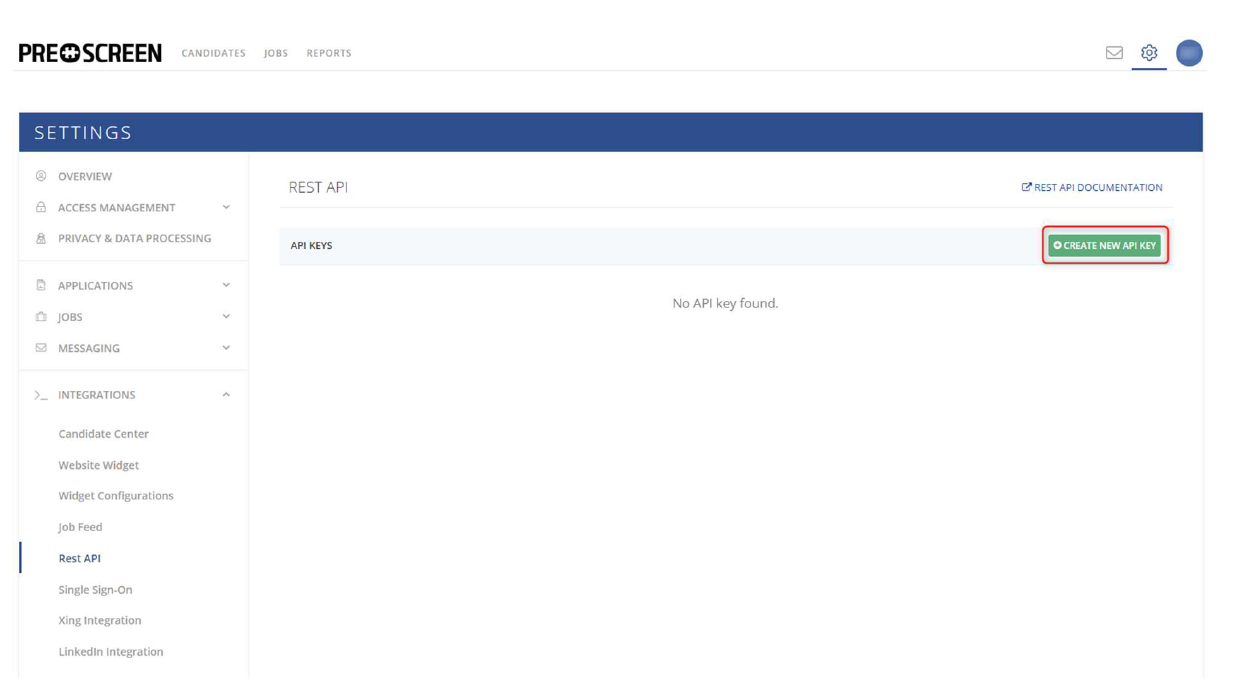
- In the pop-up window enter the name of the key and the reporting name (they way StepStone is referred to in the ATS), change the settings so they match the picture below and confirm by clicking Save button
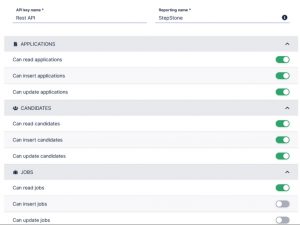
- Your API Key can be found in REST API menu
- Copy API key value and send it along with the source value to your Account Manager and quickapply@stepstone.de.
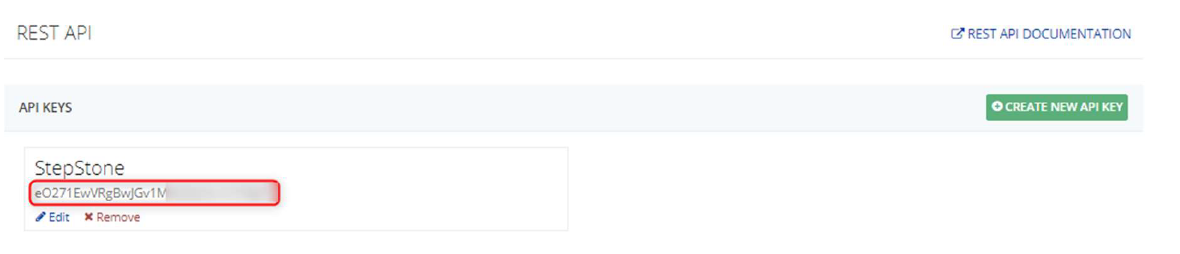
- Additionally, clients should create a new application source value appropriate for Stepstone (the value will be included in apply requests).
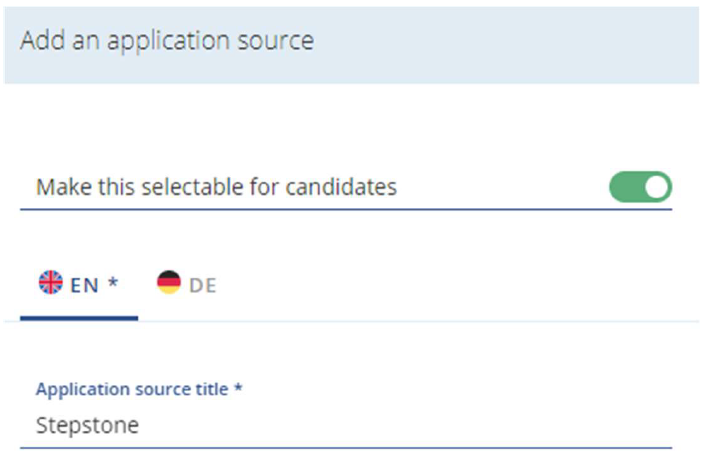
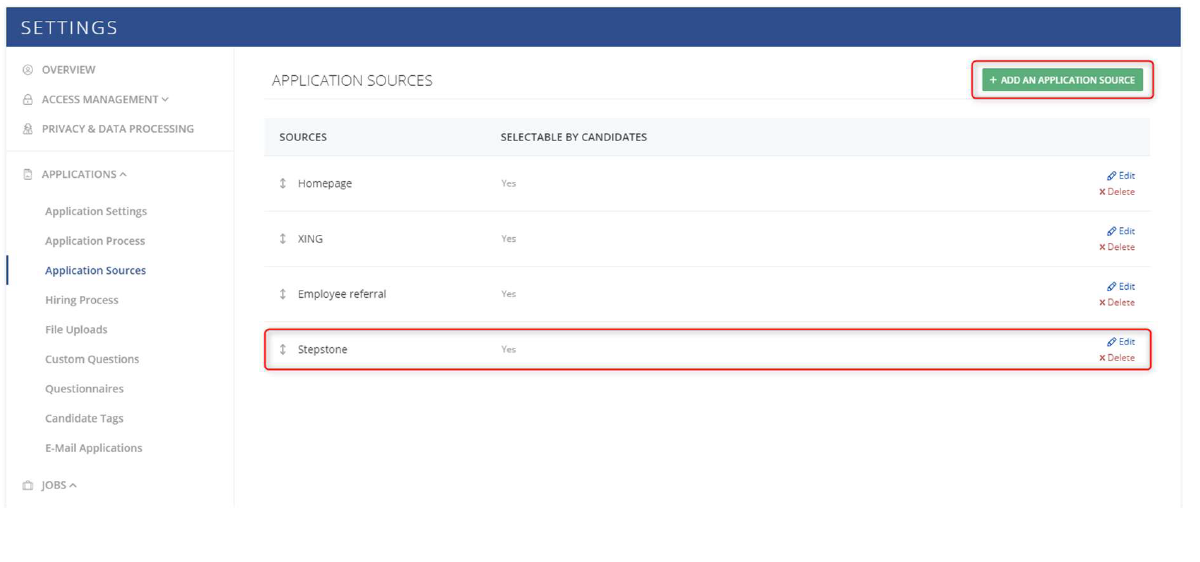
Please reach out to quickapply@stepstone.de if you have any questions.
