A PUSH feed is usually used in combination with the StepStone XML standard.
Possible actions are: (more detailed description can be found below):
- INSERT – inserts a new offer
- OFFLINE – takes an offer offline, but does not delete it
- UPDATE – updates an offer. When used on multilingual site like StepStone Belgium this action can be used to translate the offer, please find detailed information below.
When the action-based workflow is in use (by default) the listing will stay online until the end the of validity period defined in the contract or until an OFFLINE action is received for that particular job (this should only take place if the offer is to be taken offline before the end of the validity period).
A push feed integration assumes that the customer sends the offers to StepStone sites using XML format.
Data can be sent using this method:
- JobFeed HTTP Post – the customer sends XML files in the chosen format using the StepStone JobFeed XML interface that can be found here. The URL can also be used as an endpoint in your software, when you provide all necessary parameters as form object. Username and Password values are specific for the customer and are provided by StepStone. They are required for successful posting,
XML is the medium of choice for sending information to JobFeed as it provides a standardized, readable parsing format.
Actions – a detailed overview
Insert
The offer is inserted into the database and is visible on the StepStone site that it was sent to. Each offer inserted takes one credit from the contract that is assigned to the customer.
Offline
The offer status is changed from online to offline. This means that the offer will no longer be visible on the StepStone site. It is, however, still present in the database and may be put back online using the UPDATE action. The reference number of an offline offer is not available to use for other listings.
Update
The offer is updated with the data that is sent. It is important to note that depending on the setting, categorization values might not be updated with the update action. Another fact worth mentioning is that the update action is free if it is sent within the validity period, otherwise it will cost one credit. Some contracts do not allow the customer to repost the offer after its validity period has passed; in this case the update action will not be performed.
Translate
Posting to a StepStone multilingual portal like StepStone Belgium allows for multiple language versions of a listing. An already visible listing can be added in a different language and be visible in that language version of the portal. For example, if the offer was inserted on StepStone Belgium in English, it can later be made visible to the French version of the portal. All the data of a given multilingual offer apart from categorization is independent on each language version of the site which means the listing description can be completely different in English and in French. User needs to send an existing listing in a new language and post it with the same reference number as for previously inserted offer, as an UPDATE action.
For translate action it’s mandatory to change value in node – if the offer already exists with different language, JobFeed will detect translation and insert new language version.
How it works
Push type integration works as follows:
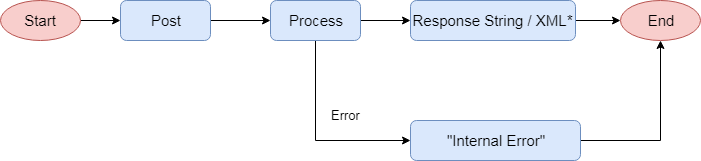
A request is posted to the system. The system then processes the request and returns a response. If the request is processed successfully, the workflow finishes. If not, the request should be reposted by the provider to our system after a time delay.
The exception is when contract – or credit – related errors are received. In these cases you should contact our customer services to resolve the issue. You should also contact customer services if the request continues to fail due to a different error.
Response
The interface give a response that will contain the following parameters:
- senderid – StepStone’s internal company id that the listing was posted against
- organisationid – StepStone’s internal user id that the listing was posted under
- reference – customer reference number, these values have to be unique within the same senderid
- listingid – StepStone’s internal listing id, only numerical values will be returned
- listingexpiration – date when the listing will expire.
- action – the type of request that was processed; possible values are INSERT, UPDATE, IGNORE or OFFLINE
- status – a status message
- statustcode – numerical code of the status, please take a look on Error codes page how to handle these codes
- warningcode – numerical code of possible warnings (optional)
- contract_endDate – the end date of the contract, not always returned
- contract_credits – credits remaining on the contract, not always returned
Example responses:
Plain text response (xmlresponse parameter set to false):
Sender_ID=8812;Organisation_ID=12345;Listing_ID=12738;Reference=ABC12345;action=INSERT;STATUS=OK;contract_end_date=30/08/2018;Credits=0;StatusCode=100;listingExpiration=20/04/2018;
XML response (xmlresponse parameter set to true):
<jobfeedresponse>
<senderid>8812</senderid>
<organisationid>12345</organisationid>
<reference>ABC12345</reference>
<listingid>12738</listingid>
<listingexpiration>30/07/2018</listingexpiration>
<action>INSERT</action>
<status><![CDATA[OK]]></status>
<statuscode>100</statuscode>
<comments/>
<contract>
<enddate>30/06/2018</enddate>
<credits>1</credits>
</contract>
</jobfeedresponse>
Create Link to offer with listingid from response
If you got a listing id in response from our service you can easy create a direct link to the specific offer.
Example:
listingid = 123456
Use static jobboard (depending on value provided in node ) in link and add listingid value in URL parameter:
AT = https://www.stepstone.at/5/index.cfm?event=offerView.dspOfferInline&offerId=123456
BE = https://www.stepstone.be/5/index.cfm?event=offerView.dspOfferInline&offerId=123456
DE = https://www.stepstone.de/5/index.cfm?event=offerView.dspOfferInline&offerId=123456
NL = https://www.stepstone.nl/5/index.cfm?event=offerView.dspOfferInline&offerId=123456
ZA = https://www.pnet.co.za/5/index.cfm?event=offerView.dspOfferInline&offerId=123456
Interface
All request should be send to our http post service:
https://jobfeed.stepstone.com/listing/
The request must contains following configuration parameters:
- username – the username as provided by StepStone,
- pwd – the password as provided by StepStone,
- xmlresponse – specifies whether the system should respond in XML or in plain text format; possible values are true or false,
- xmlfile – content of the XML file to be processed by the StepStone system.
Below is an extract of the code representing the configuration method with this interface:
Form form = new Form();
form.param("username", username); // von StepStone bereitgestellt
form.param("pwd", password); // von StepStone bereitgestellt
form.param("xmlresponse", "false");
form.param("xmlfile", xmlContent);
Response response = client
.target(httpPostUrl)
.request()
.post(Entity.entity(form, MediaType.APPLICATION_FORM_URLENCODED_TYPE));
