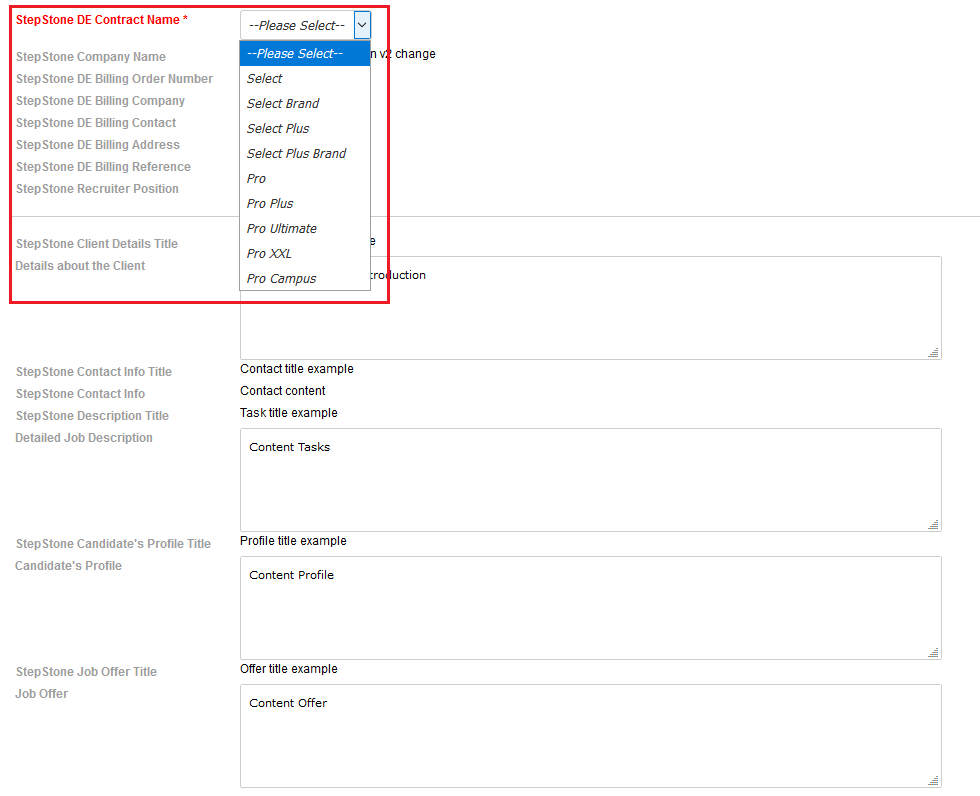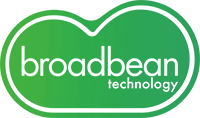
Step 1 – login
Log in to Broadbean as Superadmin.
Step 2 – choose job board
Navigate to the job boards
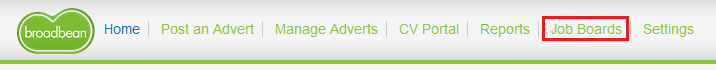
Step 3 – account details
Open the account details at StepStone Germany V2
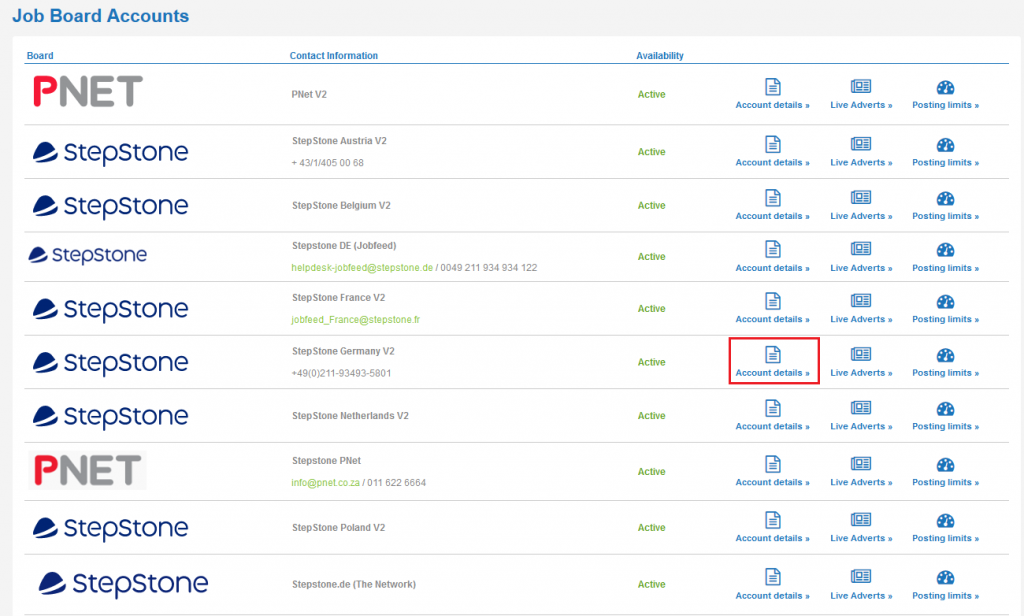
Step 4 – set products
Enter one of the following strings in the “Contract Names” field for all users/groups that are activated via hook.
- Old portfolio: Starter, Professional, Internship, Premium, Bluecollar
- New Portfolio: Select, Select Brand, Select Plus, Select Plus Brand, Pro, Pro Plus, Pro Ultimate, Pro XXL, Pro Campus
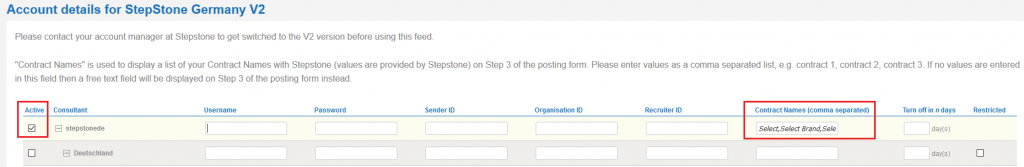
Step 5 – choose product via dropdown
Now the desired product can be selected via dropdown in step 3 of 3