Overview of Integration
We have partnered with Teamtailor to provide our Stepstone Connect solution, which lets job-seekers apply seamlessly for jobs posted on Stepstone Group job boards. All applications will be passed directly to Teamtailor, with confirmation of the source of this application.
How does it work?
Stepstone Connect is a free-to-use technology that enables a seamless integration between our Stepstone Group jobboards and Teamtailor. When integrated, this will enable the automatic transfer of applicant data and CVs into your Teamtailor ATS.
This works by simplifying the job application process and removing the need for a candidate to re-enter their information on an external web form. We pull the screening questions and additional requirements from the Teamtailor careers site and ask the candidate to provide this information as part of their application on our site.
This leads to a much higher application completion rate, greatly reducing candidate drop-off in the application process.
We are also able to track candidates as they move through the recruitment funnel, using candidate disposition data from Teamtailor. This enables us to determine how many applicants of value we are providing you, therefore giving you greater insight and visibility into our performance.
Requirements
To activate Stepstone Connect, clients are required to provide the following information from Teamtailor:
- API Key
You will find this information, as well as further explanations for each point, by following the instructions further below in your Teamtailor ATS.
Please send the above information to one of the following contacts, depending on your job board:
| Country | Job Board | Contact Email Address |
| Continental Europe | Stepstone DE | connect@stepstone.com |
| UK | Totaljobs / Caterer / Jobsite | connectuk@thestepstonegroup.com |
| Ireland | Irishjobs, Jobs.ie, NIJobs | connectuk@thestepstonegroup.com |
Please note, that administration access is required to enable you to complete these steps.
Steps to integrate and enable
Step 1: Set up an API Key
API Key can be generated on Settings -> Integration -> API Keys -> [+ New API Key]
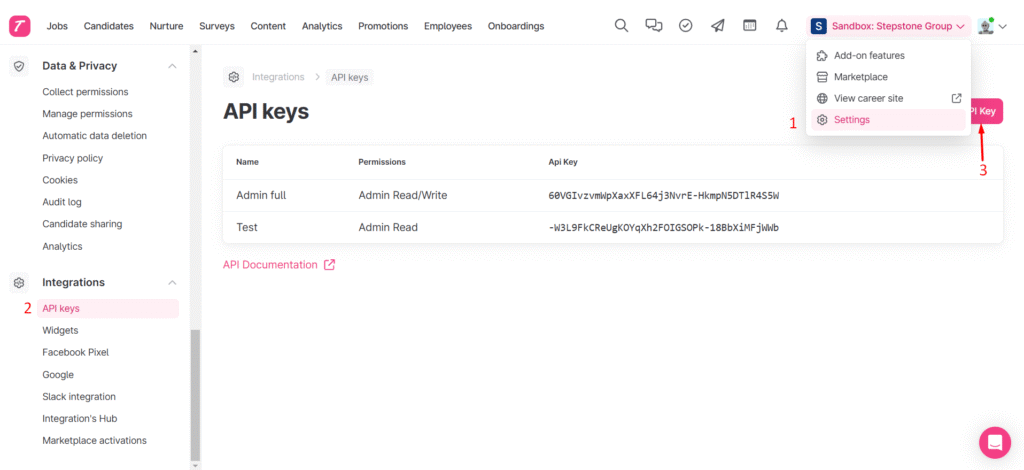
Please enter the following information:
- Name: Choose a name for example “Stepstone”
- API Scope: Admin
- Check the “Read” checkbox
Click on create and save the created API Key.
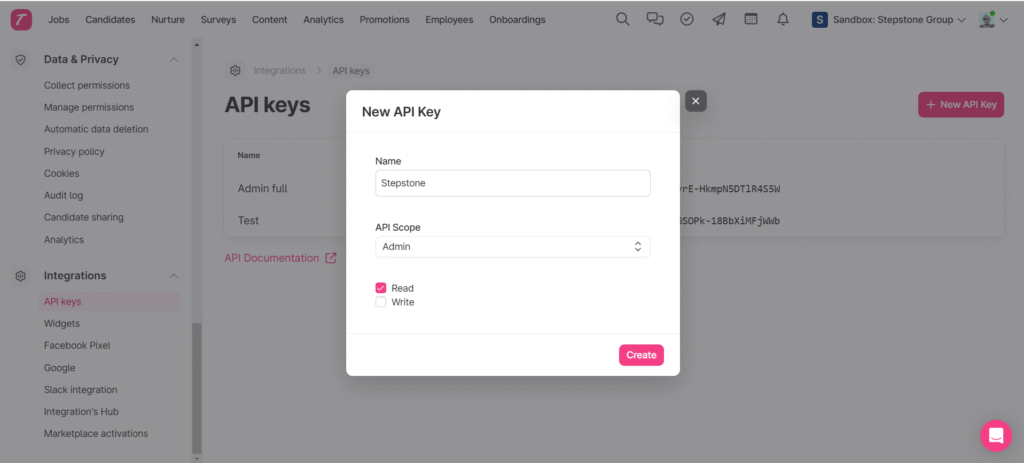
Please send the API Key to your contact at Stepstone. The Team will finish the setup in our environment.
