Overview of Integration
We have partnered with Bullhorn to provide ATSi Apply solution which lets jobseekers apply seamlessly for jobs posted on Stepstone Group job boards. All applications will be passed directly to the Bullhorn, with confirmation of the source of this application.
How does this work?
ATSi Apply is a free-to-use technology that enables a seamless integration between our StepStone Group job boards and Bullhorn. When integrated, this will enable the automatic transfer of applicant data and CVs into your Bullhorn ATS.
This works by simplifying the job application process and removing the need for a candidate to re-enter their information on an external web form. We pull the screening questions and additional requirements from the Bullhorn careers site and ask the candidate to provide this information as part of their application on our site.
This in turn leads to a much higher application completion rate, greatly reducing candidate drop-off in the application process.
What are the capabilities?
The following list provides details of the data that will be transferred from ATSi to Bullhorn.
- Profile questions:
- First Name
- Last Name
- Phone
- Address / Zip Code
- Resume
- Source of an application
- Screening question answers
Requirements
To activate ATSi, clients are required to create a support ticket via the Bullhorn Support Centre and ask for the following information:
- Link to job requisition on Bullhorn careers site
- Bullhorn Auth host URL i.e. https://auth.bullhornstaffing.com
- Bullhorn REST host URL i.e. https://rest.bullhornstaffing.com
- Username (see Step 1 below)
- Password (see Step 1 below)
- Client ID (see Step 1 below)
- Client Secret (see Step 1 below)
- Application Source values (see Step 2 below)
- Link to Privacy Policy (see Step 3 below)
Please send the above information to one of the following contacts, depending on your job board:
| Country | Job Board | Contact Email Address |
| Continental Europe | Stepstone DE | connect@stepstone.com |
| UK | Totaljobs / Caterer / Jobsite | connectuk@thestepstonegroup.com |
| Ireland | Irishjobs, Jobs.ie, NIJobs | connectuk@thestepstonegroup.com |
Once we have received the above information, we will proceed with testing.
Steps to integrate and enable
Step 1: Obtaining API Keys
To obtain the username, password and API Keys, create a support ticket via the Bullhorn Support Centre with the following content:
Please create API keys to integrate with [Insert StepStone job board(s) here] for seamless application ingestion and provide the following information:
- Username
- Password
- Client ID
- Client Secret
Once the Bullhorn support team provide this information, copy and save to send with the other required information.
Step 2: Application Source
Application source allows you to understand which Stepstone job board was the source your applications are coming from.
So that we can set this up via the integration, we require you to provide the value used with Bullhorn.
If you have configured your own labels, you can find these in the Bullhorn UI by following these steps:
- Go to the “Submissions” window.
- Go to “Candidate Source“.
- Copy the values for each relevant Stepstone job board and save to send with the other required information.
Alternatively, we will send the default values below for each of our job boards:
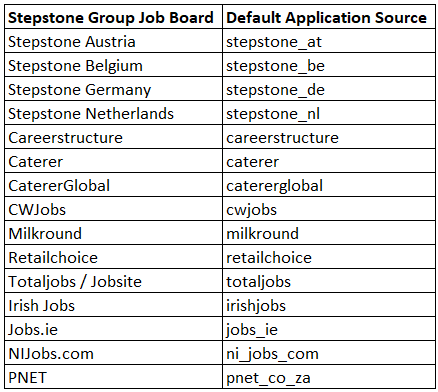
Step 3: Privacy Policy
Stepstone ATSi Apply can display a clickable link to candidates to allow them to view the Privacy Policy before they submit their application. This will also make them aware that by applying for this job they consent to the displayed policy.
To enable this, we require the following:
- URL to your Privacy Policy or Terms & Conditions.
- Company name to display beside your Privacy Policy or Terms & Conditions.
If you do not share a Privacy Policy URL, we will show a generic message to all candidates instead.
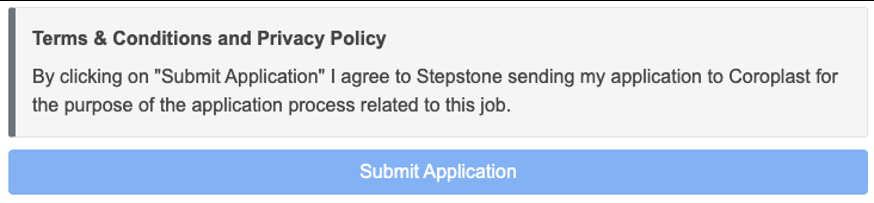
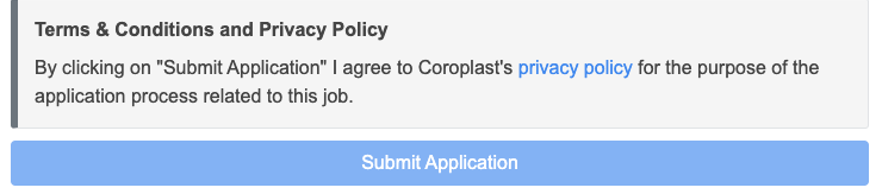
Please keep this information to hand to send with the other required information.
Testing Process
Testing Environment
We advise to test in your preferred environment, before moving into Production i.e sandbox, preview, preprod or implementation.
For each environment, please provide the necessary information to you Stepstone point of contact outlined in the Requirements section.
End-to-end Test
Once we have the necessary information from the requirements above, we will follow the steps below:
- Configure the integration within our internal system.
- Set up a test job, using the job requisition URL provided.
- This will be set up on a test account and not use your account credits.
- Apply for the job as a candidate.
- Test the screening questions are pulling through correctly, by cross-referencing with the Bullhorn careers apply page.
- Send an application into Bullhorn.
- Advise application has been sent and ask you to confirm that the application and source has come through as expected.
Considerations:
- If we have any issues throughout this process, we will feedback to you in the first instance.
Go Live
Once testing has been completed in all tenants, we will await your confirmation to go live with the integration.
At this point, we will turn this on for all live jobs on your account.
