StepStone currently proposes two integration types:
- Push
- Pull
Each feed type has its own workflow for inserting offers.
PULL
Pull feed defines the list of current jobs workflow. In this workflow the customer provides us with a list of vacancies available that should be displayed on our site at the particular time. If a job appears in the list provided, it is added to the StepStone site, if a job is removed from the list, it is taken offline from the StepStone site. If a job is updated, the update will be reflected on the StepStone site.
In this workflow a job ad will remain visible on the StepStone site until it disappears from the provided list of vacancies or contract duration ends.
The pull type of integration assumes that StepStone acquires data from the customer. The preferred medium is XML (for example RSS or any other custom XML format) as it provides all the necessary data in a well-defined way. The files can be retrieved using both HTTP and FTP protocols. Pull type feeds are triggered to run by schedulers and it has to be agreed with StepStone on how often they run.
How it works
Pull type integration works as follows:
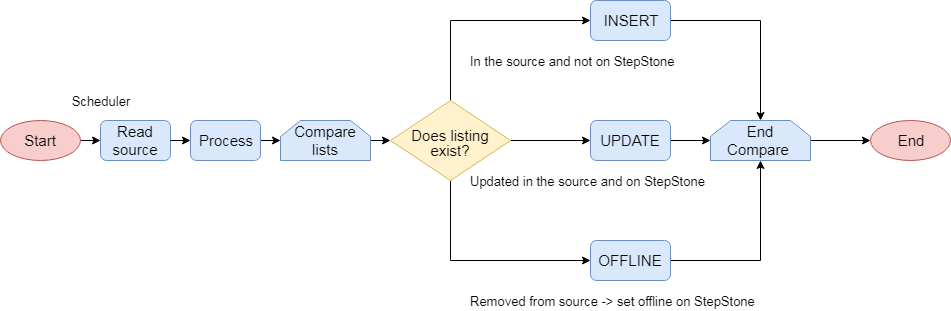
A feed is triggered to run by the scheduler. The list of vacancies available is then downloaded and compared to the content of the StepStone site for the given customer. Each listing is examined and the decision is made whether the listing is new, was updated or deleted or should be ignored as nothing has been changed.
The most common causes of failures are sources containing a list of unavailable links to current vacancies, changes in the data structure or missing mandatory data.
PUSH
A PUSH feed is usually used in combination with the StepStone XML standard.
Possible actions are: (more detailed description can be found below):
- INSERT – inserts a new offer
- OFFLINE – takes an offer offline, but does not delete it
- UPDATE – updates an offer. When used on multilingual site like StepStone Belgium this action can be used to translate the offer, please find detailed information below.
When the action-based workflow is in use (by default) the listing will stay online until the end the of validity period defined in the contract or until an OFFLINE action is received for that particular job (this should only take place if the offer is to be taken offline before the end of the validity period).
A push feed integration assumes that the customer sends the offers to StepStone sites using XML format.
Data can be sent using this method:
- JobFeed HTTP Post – the customer sends XML files in the chosen format using the StepStone JobFeed XML interface that can be found here. The URL can also be used as an endpoint in your software, when you provide all necessary parameters as form object. Username and Password values are specific for the customer and are provided by StepStone. They are required for successful posting,
XML is the medium of choice for sending information to JobFeed as it provides a standardized, readable parsing format.
Actions – a detailed overview
Insert
The offer is inserted into the database and is visible on the StepStone site that it was sent to. Each offer inserted takes one credit from the contract that is assigned to the customer.
Offline
The offer status is changed from online to offline. This means that the offer will no longer be visible on the StepStone site. It is, however, still present in the database and may be put back online using the UPDATE action. The reference number of an offline offer is not available to use for other listings.
Update
The offer is updated with the data that is sent. It is important to note that depending on the setting, categorization values might not be updated with the update action. Another fact worth mentioning is that the update action is free if it is sent within the validity period, otherwise it will cost one credit. Some contracts do not allow the customer to repost the offer after its validity period has passed; in this case the update action will not be performed.
Translate
Posting to a StepStone multilingual portal like StepStone Belgium allows for multiple language versions of a listing. An already visible listing can be added in a different language and be visible in that language version of the portal. For example, if the offer was inserted on StepStone Belgium in English, it can later be made visible to the French version of the portal. All the data of a given multilingual offer apart from categorization is independent on each language version of the site which means the listing description can be completely different in English and in French. User needs to send an existing listing in a new language and post it with the same reference number as for previously inserted offer, as an UPDATE action.
For translate action it’s mandatory to change value in
How it works
Push type integration works as follows:
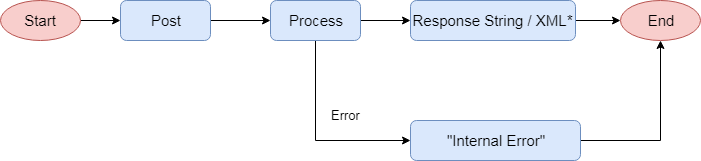
A request is posted to the system. The system then processes the request and returns a response. If the request is processed successfully, the workflow finishes. If not, the request should be reposted by the provider to our system after a time delay.
The exception is when contract – or credit – related errors are received. In these cases you should contact our customer services to resolve the issue. You should also contact customer services if the request continues to fail due to a different error.
